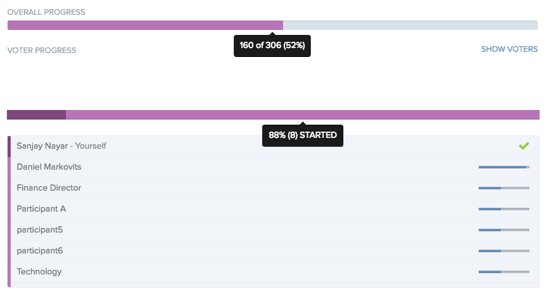- Knowledge Base
- Decision Lens Classic
- Establishing Priorities
Progress on Priorities Overview
There are two types of progress displayed on the Rating Overview: overall progress and voter progress.
- Overall Progress shows how many Priority comparisons have been completed out of the total amount of ratings that were assigned
- Voter Progress displays how many participants have completed, started, or not started priorities
- Hover over each section in progress bar to see how many participants are within each progress category
- Click “Show Voters” to see progress by participant
- Voters that have completed priorities will have a green check mark
- Voters that have started priorities will have a progress bar
- Voters that have not started priorities will not have anything next to their name