This User Guide is designed to help you start to realize the benefits of the capabilities of the Decision Lens software.
Create Portfolio
All portfolio settings can be changed after initial creation in the ‘Portfolio Settings’ section of the portfolio.
- Click on ‘+Portfolio’ button to open the ‘Add a Portfolio’ popup.
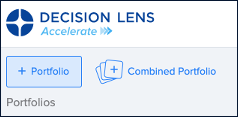
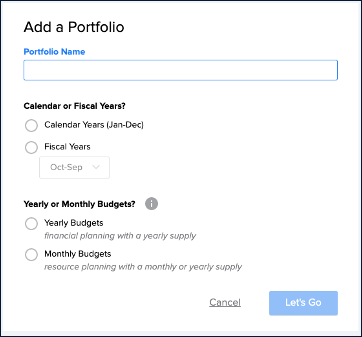
- Enter a unique ‘Portfolio Name’ that is not already in use.
- Select ‘Calendar Years’ or ‘Fiscal Years’ depending upon the setting that aligns to the fiscal calendar for your organization.
- If you select ‘Fiscal Years’, define the months range using the dropdown menu.
Update Portfolio Settings and Custom Names
- Click on the settings icon on the top right of the page to access ‘Portfolio Settings.’
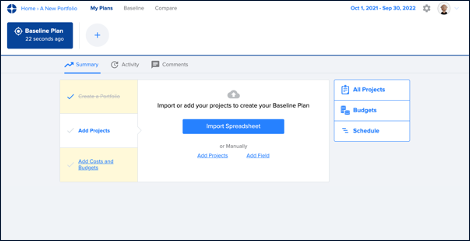
- All ‘Portfolio Settings’ defined when creating the portfolio can be updated here.
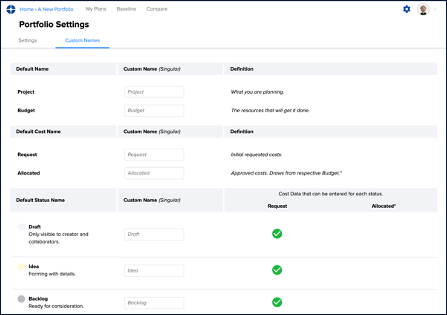
- Click on ‘Custom Names’
- If you are using the ‘Spend Plan Tracking’ capability, then there are additional cost types that can be renamed.
- Understanding how the statuses work and which costs can be entered for each status are critical to using the Decision Lens planning capabilities.
Review the below video which introduces you to Decision Lens and our integrated planning software which modernizes how government prioritizes, plans, and funds.
Next Steps
Now that you have created a portfolio and updated settings to match your organization’s planning needs, it’s time to start populating your portfolio and inviting teammates. We recommend continuing with these other Decision Lens user guides:
Familiar Data Interface
For maximizing the value of data with a centralized, structured interface which streamlines updating, acting, and auditing.
User Management
For granting and controlling access to the portfolio, including projects, fields, and activities that teammates need to access and/or edit.
Intake Engine
For turbocharged collection, organization, and prioritization of requests through our secure, customizable forms which input data into a structured model.