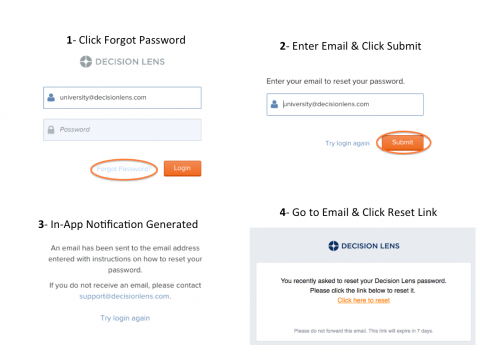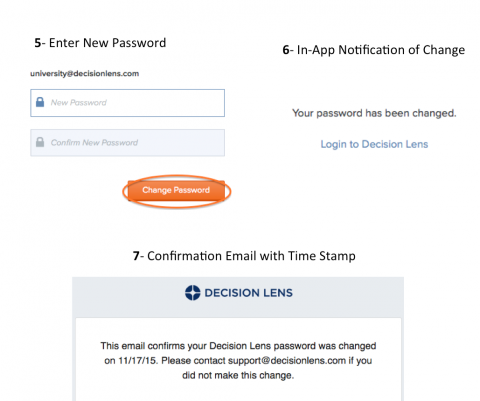- Knowledge Base
- Decision Lens Classic
- Manage Users
Forgot Password
If you forgot your password for Decision Lens, you can change it by following the step-by-step instructions which appear below.
- Click the Forgot Password? link on the login screen.
- Enter your e-mail address and click Submit. You should receive an automated e-mail at your e-mail address within a few minutes.
- Access your e-mail account and open the e-mail from administrator@decisionlens.com.
- Click on the Reset Password button within the e-mail.
- Enter your new password twice.
- Click Submit. If the change was successful, you should see a message on the screen indicating that your password has been reset. You should also receive an e-mail confirming the change.
After completing the steps above, you can log into the system using your new password.