Decision Lens has built in Excel reporting via the Excel Export icon that will generate an output of the data elements viewed on the screen. After clicking the Excel icon Exports are generated and you will be prompted to download the report to your local machine.
Exports include the following meta data:
- Generated by: username
- Timestamp of date generated
- Portfolio Name
- Data filtered applied
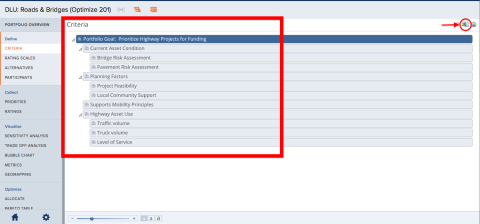
The following screens and modules have Excel Exports:
- Define > Criteria
- Define > Alternatives
- Collect > Priorities > Priority Graph
- Collect > Ratings
- Collect > Ratings Scoresheet
- Optimize > Sensitivity Analysis
- Optimize > Allocate > Inputs
- Optimize > Allocate > Outputs
- Optimize > Allocate > Scenario Compare
- Optimize > Allocate > Scenario Compare > What's In / What's Out
- Optimize > Visualize > What's In / What's Out
- Optimize > Visualize > Value - ROI
- Optimize > Visualize > Pareto Table
- Optimize > Visualize > Pareto Chart
- Optimize > Visualize > Bubble Chart