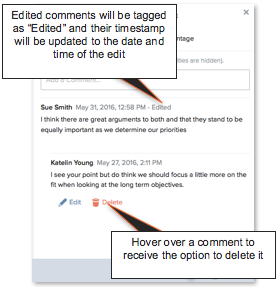- Knowledge Base
- Decision Lens Classic
- Priorities - Voter's View
Editing and Deleting Comments
All comments can be edited or deleted by the voter that originally added them. Once a comment is deleted, it cannot be recovered; deletion of comments is permanent.
To edit a comment, follow these steps:
- Click on the comment icon near the bottom right corner of the screen to open the comment sidecar.
- Locate the comment to be edited.
- Click on the Edit icon.
- Update the comment text.
- Click the Save Comment button.
To delete a comment, follow these steps:
- Click on the comment icon near the bottom right corner of the screen to open the comment sidecar.
- Locate the comment to be deleted.
- Click on the Delete icon.
- Confirm the deletion.
The screenshot below highlights several important features of the comment interface: