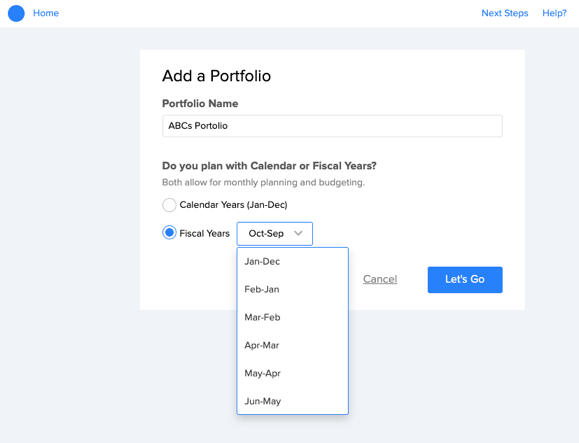- Knowledge Base
- Decision Lens Accelerate
- Getting Started
Time Gradation Setting
You can create a portfolio by clicking “Add Portfolio” in the top left corner to create a new portfolio. The “Portfolio Name” and the type of calendaring this portfolio will use for planning purposes -whether calendar year or fiscal year- must be established for that new portfolio.
Selecting a time frame for your planning will set the time period display on the Schedule page to be able to roll up months into either a calendar year or rollup to adhere to your organization’s fiscal year definition. When choosing Fiscal Year, select the appropriate start-end for your organizations fiscal calendar.
Click “Let’s Go” to jump right in.