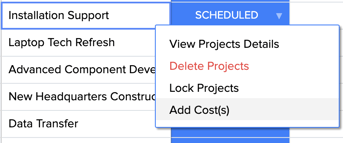The Budgets Page can be used by participants for quick cost edits for multiple projects at once, and then used by analysts to understand the supply and demand within the portfolio.
This page is broken into 2 main tabs:
- Budgets Tab: Where analysts can understand the supply and demand for each budget within the portfolio, across all time periods.
- Costs Tab: Use this tab to understand the total amount of Requests and Allocations across all projects.
Budgets Tab
Setting up Portfolio Budgets
Portfolio Owners can define how each portfolio budgets. This has an impact on if projects pull resources from a single or multiple budget supplies. There are 4 options depending on the level of granularity needed.
- Each Cost Field: Select this option when projects have one or more costs and the total cost is funded through multiple budget supplies.
- Project Category: Select this option when a project has one or more costs but the total cost of the project is funded through a single budget supply.
- Cost Category Field: Select this option when a project has one or more costs and the total cost of the project is funded through one or more budget supplies.
- No Budget: If your budgeting is managed outside of a a Decision Lens portfolio, you can skip this step and use the Costs Tab on the Budget Page to track costs across all projects.
Budgeting by Each Cost Field
This is the default selection for new portfolios and enables projects to have one or more costs where the total cost is funded through multiple budget supplies. All cost fields created within the portfolio will display as a budget line on the Budgets Tab. Adding or removing a cost from the portfolio, will add or remove the respective budget line and amount on the Budgets Tab.

Budgeting by a Project Category Field
If projects in your portfolio have one or more costs, but the total cost of the project is funded through a single budget supply, select to budget by a project category field.
Once selected, pick the project category field that represents your budgets and where budget amounts should be added. A preview will display in the top right budgets table to show you what the budget lines would be if that project category field is selected.
Select ‘Done’ or ‘Update’ to apply changes. Adding or removing category options for the project category field used for budgeting, will add or remove a budget line.
A ‘Blank’ budget line will display when budgeting by project category to represent availability for projects that do not yet have an assignment for the project category field being used for budgeting.

Budgeting by a Cost Category Field
If projects in your portfolio have one or more costs, and the total cost of the project is funded through one or more budget supplies, select to budget by a cost category field. If you do not yet have Cost Category fields, navigate to the Manage Costs page from the Actions menu, where Cost Category fields can be created.
Once selected, pick the cost category field that represents your budgets and where budget amounts should be added. A preview will display in the top right budgets table to show you what the budget lines would be if that cost category field is selected.
Select ‘Done’ or ‘Update’ to apply changes. Adding or removing category options for the cost category field used for budgeting, will add or remove a budget line.
A ‘Blank’ budget line will display when budgeting by cost category to represent availability for projects that do not yet have an assignment for the cost category field being used for budgeting.

Add Budget Amounts
Once the budgeting type is set, add budget amounts in the top table of the Budgets Tab. The Availability column will display in red when you are over budget and green when you are under budget. Availability is based off projects set to a funded status and the allocation data that has been entered for them for each cost.
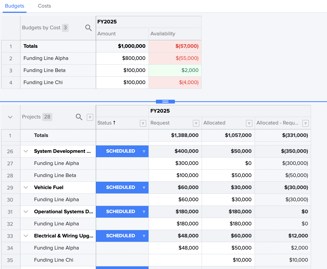
The “Projects” table, which is located on the bottom of the Budgets and Costs Tabs, represents the demand of each project within the plan and enables you to manage each projects status, timing and cost data.
There are two types of cost data that can be managed for a project in the Budgets Page: Request and Allocated. The Request column represents how much the project is asking for from each cost field in each time period and the Allocated column signifies the amount actually spent for each cost field in each time period. The 'Allocated - Request' column automatically calculates the difference between the two.
Costs Tab
The Costs Tab can be used as the main view when your portfolios' budgets are managed elsewhere. Use the top table to see total aggregations for Requests and Allocations across all projects and Costs.
The Add Cost link in this table can be used to add additional Cost Fields quickly, as opposed to using the Actions Menu.
All portfolios will have at least one Cost. For new portfolios, this field will be named 'Default Cost'. This can be renamed or removed when a second Cost is added.
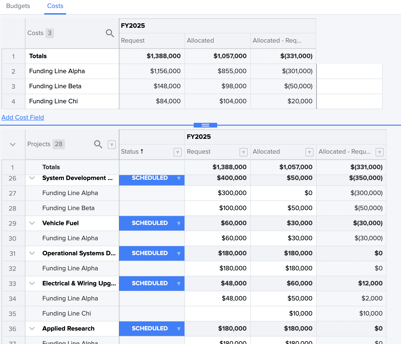
Adding Project Costs from the Budgets Page
The Budgets Page is a great place to add project cost data when you want to manage data for multiple projects at a time. From either the Projects Table in the Budgets or Costs Tabs, hover over a projects name and select the '...' menu. Select 'Add Costs' and then select the Costs that the project will draw from. Once costs are added, use the Request and Allocated columns to add project cost data for the appropriate time periods. Use the timeframe in the upper right hand corner to add more or less years/months to your view.