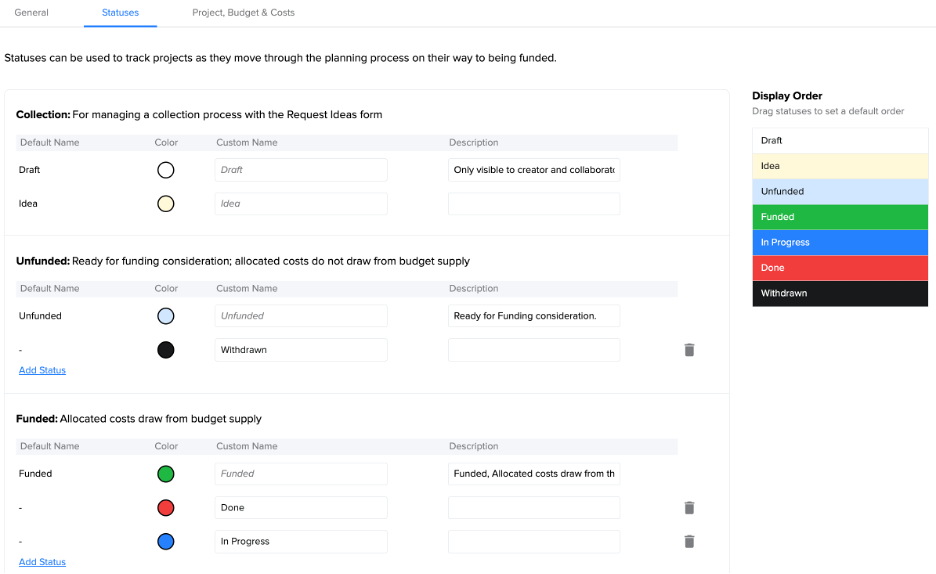Statuses are used by the application to relay the current state of each Project and help inform if a project is pulling from a budget or still in a planning phase.
Each Project is required to have a Status and there are 4 default statuses to select from. New projects will be set to “Unfunded”.
Portfolio Owners can modify statuses, customizing them to meet the needs of their organization from the Settings Page.
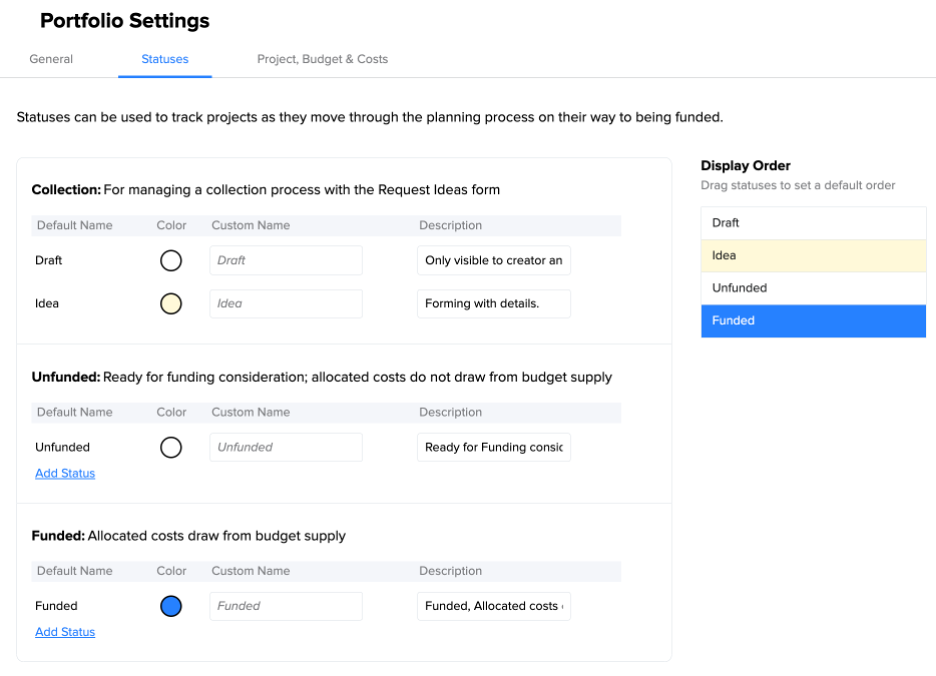
From the Statuses page, within Settings, modify the names of the default portfolio statuses, add additional statuses to the Unfunded and Funded status categories, modify each statuses color, and modify the order the statuses display in within the status dropdown menu. Status names must be unique.
Status Categories
There are 3 categories of statuses that are used to track projects as they are moved through the planning process.
Collection statuses are used within the collection process of Request Ideas. Projects added through this process begin as Drafts and once submitted, are set to Ideas. These two statuses can be renamed in addition to modifying their description and color.
Unfunded statuses are used to represent projects that are in consideration for funding but not yet drawing from a budget supply. You must have 1 unfunded status which can be renamed. Add additional unfunded statuses to represent each step within your organizations process. These statuses do not require start or end dates when creating a project however start and end dates can be provided as placeholders for when the Project may be scheduled.
Funded statuses are used to represent allocated projects that draw from a budget supply. You must have 1 funded status which can be renamed. Add additional funded statuses to represent each step within your organizations process.
|
Status |
Definition |
|
Draft |
Projects in their infancy which may not yet have known details or metadata defined |
|
Idea |
Projects that are forming with details and data added and being updated |
|
Unfunded |
Defined Projects that are known to the Organization as worth of consideration but not yet planned with resources against it |
|
Funded |
Projects that have begun and are on-going in the Portfolio drawing resources against budgets and that may also include additional future planned allocations |
Delete a Status
Statuses can be removed by selecting the trashcan icon. Removing a status, will automatically default it to the funded or unfunded status, depending on which status category you are modifying. For example, there are 2 statuses within the Unfunded Status category: Unfunded and Withdrawn. Deleting the Withdrawn status will move any projects assigned to Withdrawn to the Unfunded status.
Reorder Statuses
To adjust the order which the statuses appear for selection, use the menu on the right of the Status page to drag and drop in the order of your choosing. The order displayed here, indicates the order statuses will display within the dropdown from anywhere they can be modified.