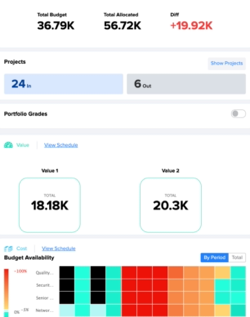Decision Lens Accelerate
Show/Hide Plan Grades
- A Toggle has been added to Summary and Schedule Tab to control if plan grades are displayed.
- Default functionality is for grades to not display. This will help with performance on larger models as the grades will no longer need to be calculated right when a portfolio is opened.
- Hiding grades will affect the visualizations on the Summary and Value tab of Schedule
- Value: Dial and grade will be hidden and total or average metric value will display on Summary and Schedule pages
- Cost: Grade will be hidden from visualization
- Risk: Grade will be hidden from visualization
- Balance: Expected data and and grade will be hidden from visualization
- When grades are hidden, the chart in the Strategy Navigator will also hide and will only display recommendations.
- The Toggle is unique to each person in the portfolio and remembered locally.