Start and End dates are used to convey planned resourcing timing. The Start Date represents when the Project first receives resource funding while End Date represents the completion of Project. Accordingly, the Start Date must precede the End Date for a given Project.
For Projects in Non-Allocated statuses (See Statuses article), Start and End Dates are not required and can be left blank. However, if desired either Start and/or End Dates can be provided as placeholders to be able to document a planned start date in the future. Decision Lens uses a monthly granularity of Start and End dates so users must specify dates as a month and year. To enter a Start or End Date, click the dropdown to pull up the calendar. The calendar will default to the current month and year. Use the Month and Year picker or forward in time to navigate to the desired timeframe. To confirm the date, click the highlighted Calendar area.
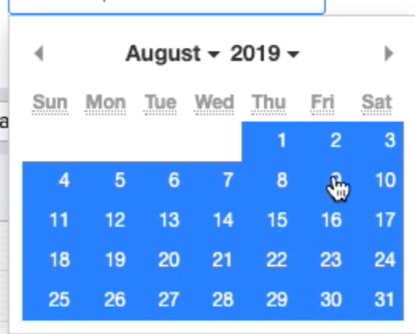
For Projects in Allocated Statuses, Start and End Dates are required and cannot be left blank. When changing a Project from a Non-Allocated to an Allocated Status, the Start Date and End Dates will be automatically populated with default dates. If there are placeholder dates in place, the start and end date will
When a Project without any existing start and end date is changed from any non-allocated state to In-Progress, the start date will be set as the current month/year and end date will be the next month/year.
When a Project without any existing start and end date is changed from any non-allocated state to Scheduled, the start date will be set as the next month/year (ie current month +1) and end date will be the following month/year.
When a Project without any existing start and end date is changed from any non-allocated state to Completed, the start date will be set as the last month/year (ie current month -1) and end date will be the current month/year.
Any of these start and end dates can be updated as desired however the end date must be after the Start Date. The Start Date will automatically be updated if Allocations are added prior to the existing Start Date on the Schedule Table view. The Start Date will always correspond to the earlies month with non-zero Allocations.
The End date will automatically update if there are allocations added after the existing End Date. Note that the End Date can be extended past the last Allocation if desired.
Changing the Start Date will also update the End Date accordingly maintaining the same duration between Start and End. For Example, if a Start Date is set for February and End Date of July and the Start Date is moved back one month to March, the End Date will also be shifted to August.
Please see related video