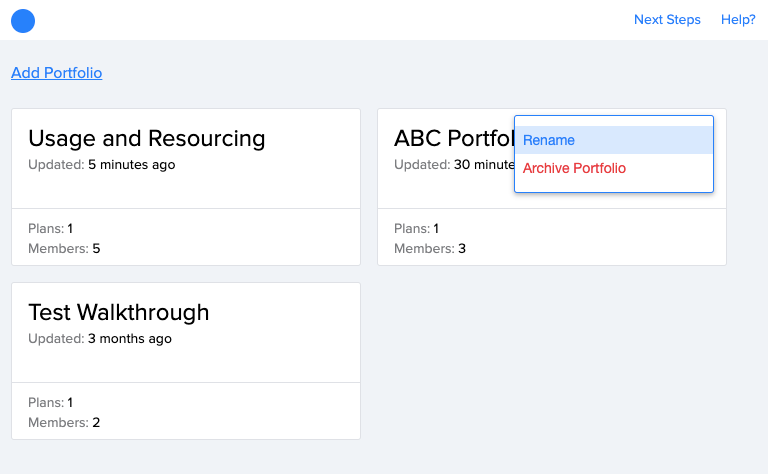Learn how to create and manage the portfolios within your Decision Lens account
Creating a Portfolio
From the homepage, you can create a portfolio by clicking on "Add Portfolio" in the top left corner.
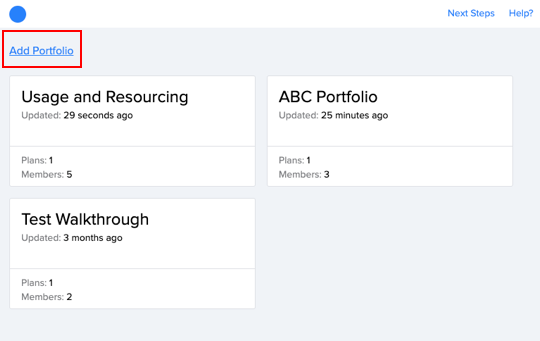
Give the portfolio a name and then set whether the portfolios calendar should be based off calendar years, spanning January - December or Fiscal Years. If your portfolios time is based off a fiscal year, you can set the range to specify when the year should begin and end.
Next, specify if your portfolio's budgets are at the yearly or monthly level. If you select 'Yearly Budgets' you can also enable to 'Include Monthly Spend Plan Forecasting and Obligated Cost Tracking' which will add a 'Spend Plan' page into your portfolio.
Select 'Let's Go' when complete.
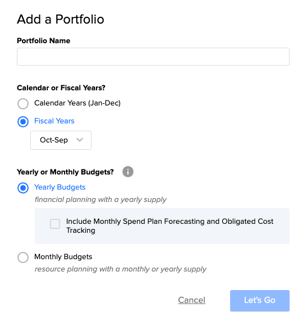
Renaming and Archiving Portfolios
On each portfolio tile, Portfolio Owners can “Rename” or “Archive Portfolio” from the homepage. Selecting to 'Archive Portfolio' will remove the portfolio from your homepage. Once a portfolio is archived, it can only be retained by contacting the Decision Lens Support Team.