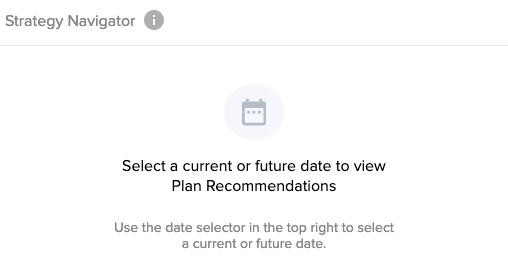- Knowledge Base
- Decision Lens Accelerate
- Getting Started
Date Ranges
Date Ranges
- Enables planners to define the months or years they are planning for
- Date range syncs across Summary, Schedule, Budgets and Compare pages
- Persists with portfolio and is unique to each person within portfolio
- “FY” label will be added for portfolios set to Fiscal Years
- Strategy Navigator and Bottleneck Analysis require date range in current or future months/years
- If a date range in the past is selected, messaging displays to inform user
Plan in Years
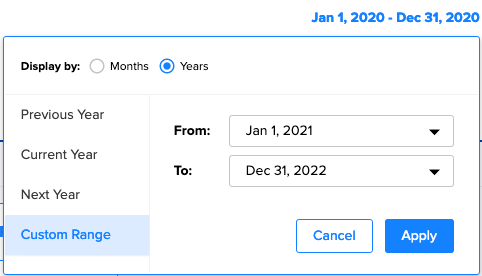
Plan in Fiscal Years
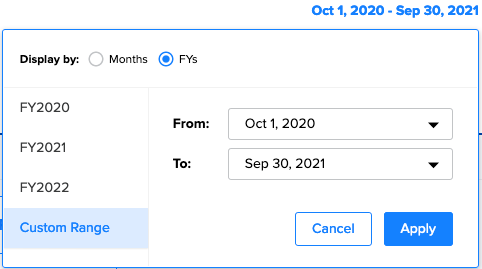
Messaging Example for Strategy Navigator when the date range is in the past