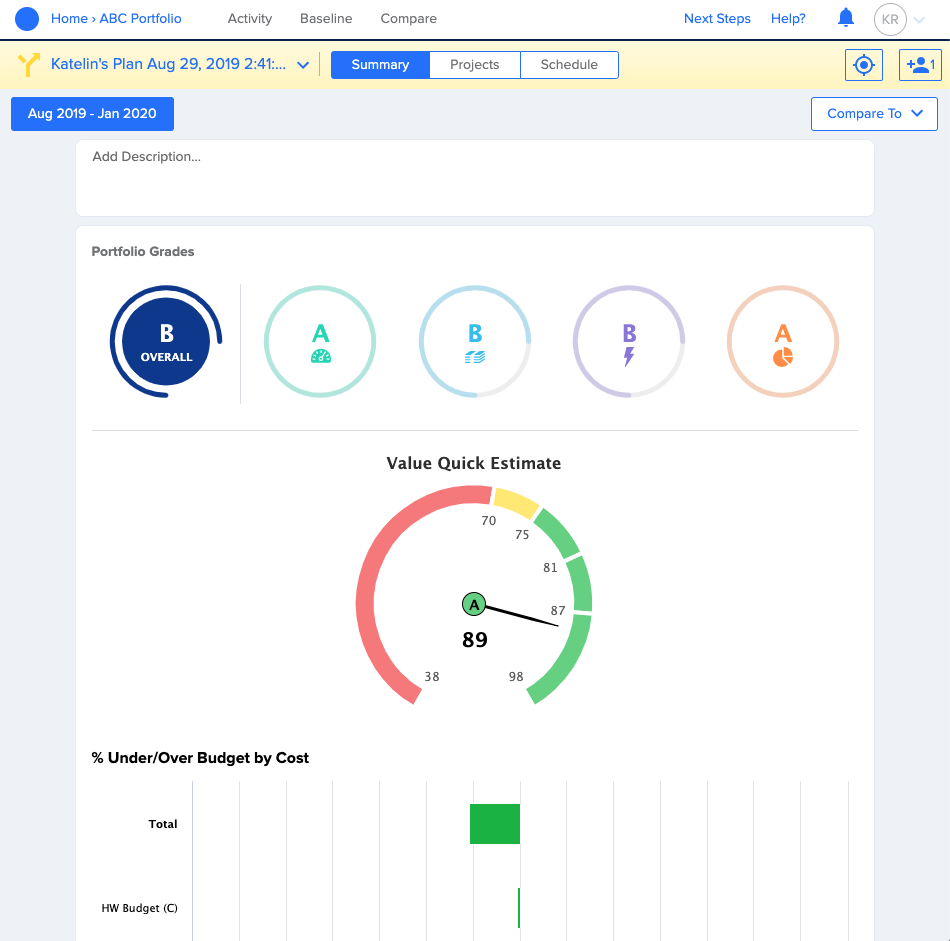In order to create a What-If Plan, navigate to either the Baseline > Summary, Projects, or Schedule page. Look for the left most “Baseline Plan” dropdown, open the dropdown, and select the “Create What-If Plan” button. You will then be asked what you would like to name the Plan and what plan you are using as your template. If you have no other What-If plans created, you will be using the “Baseline Plan” as your copies template. Then click “Create Plan”
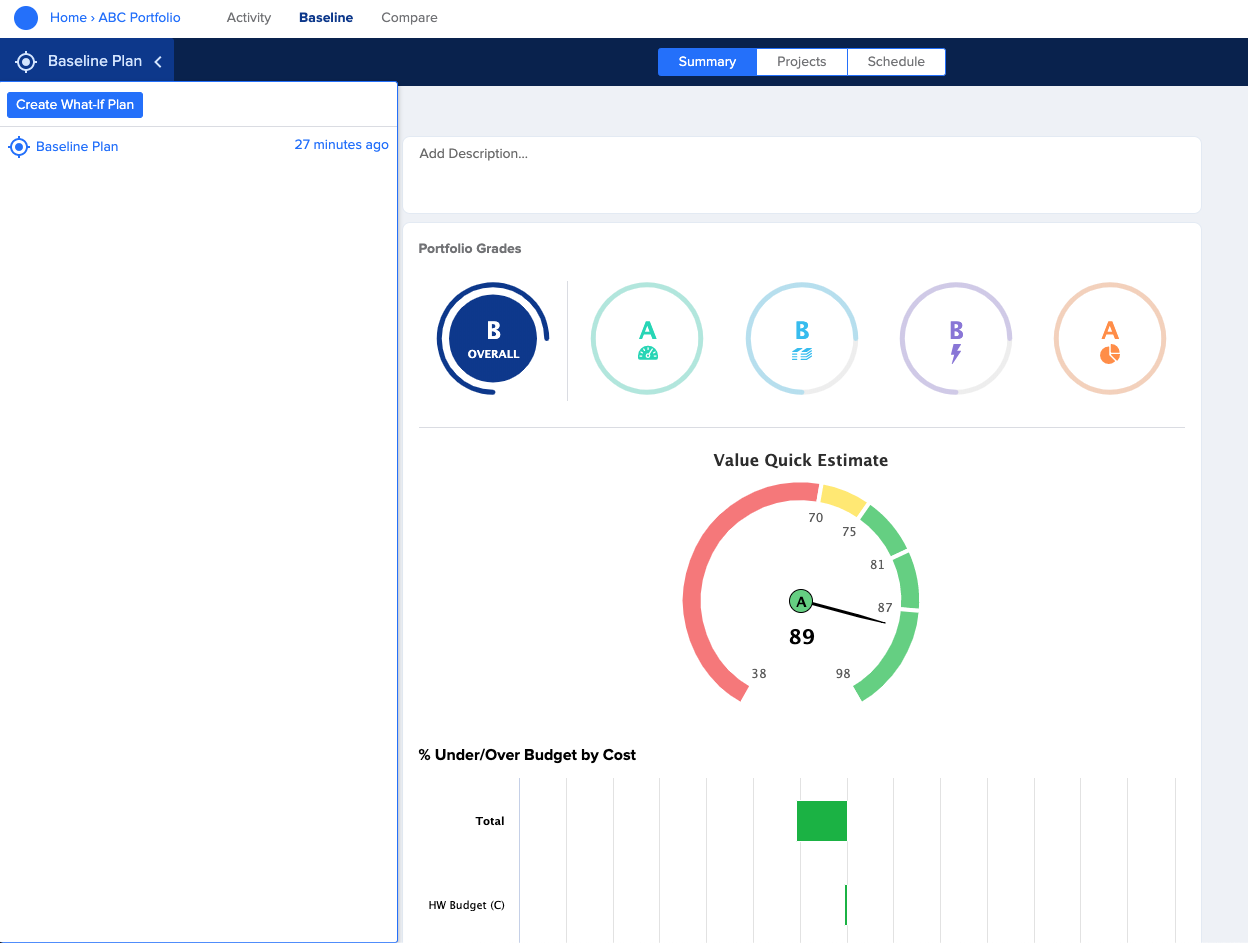 -->
-->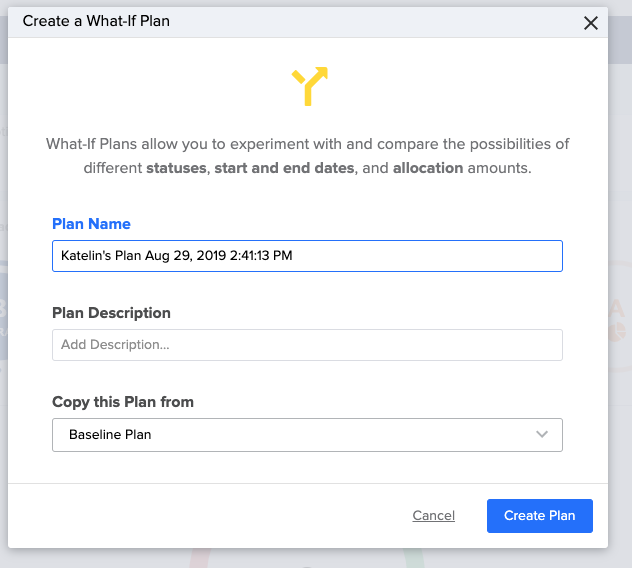
Now you will be brought back to the screen you created the What-If plan from and notified that you are looking at that new What-If Plan. You will see a yellow ribbon at the top of your page to make it known that you are no longer in your Baseline Plan and all edits you perform on the Projects or Schedule page will only be to this new What-If plan.