Each project can have a request as described in the Cost Overview section. The timing of requests can be viewed and edited either from the Project Details view or in the Budgets Page of the application.
The Allocation amount for a Project represents the amount of each type of resource that is part of the resourcing plan and drawing from Budget. In order to draw against Budgets, a Project must be in an Allocated Status of either Scheduled, In-Progress, or Completed (see the Statuses section for more information). As such, if a Project is in a non-allocated status, the Allocation amount will be disabled and not editable.
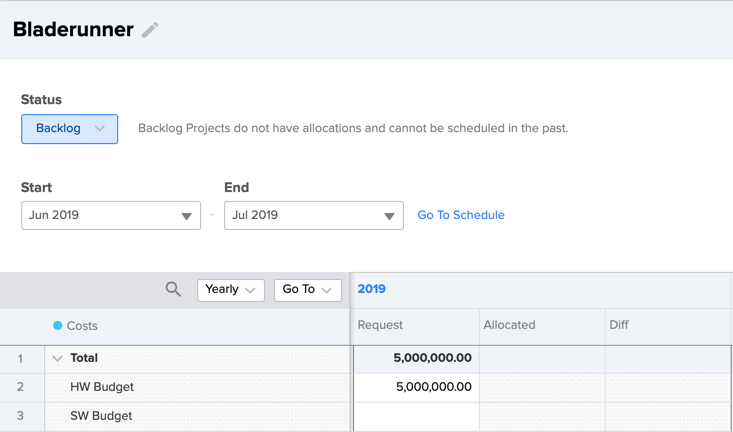
When a Project is moved to an Allocated Status, the Allocation amounts will be enabled and populated by default to the same amount as the request for each Cost Type for each time period. For Example, if a Project is requesting $100, when moved to a Scheduled Status, both the Request and the Allocation will set as $100 indicating that the Project is being funded at its full requested amount.
Allocations can be changed to be different from request amounts. By changing the Allocation amount, this allows an ability to fund a project at either a different magnitude as the request or to change the spread of timing while maintaining the original request. When a different amount is provided for Allocation vs Request, the Diff column will calculate the difference.
Example of Default Request and Allocation (Requested $5M – received $5M):
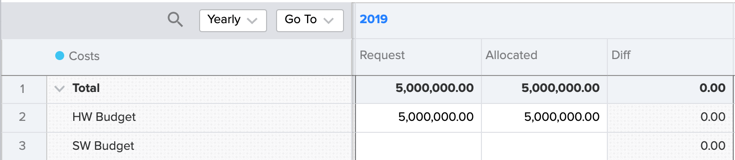
Example of lower Allocation than Request (Requested $5M – received $250K):
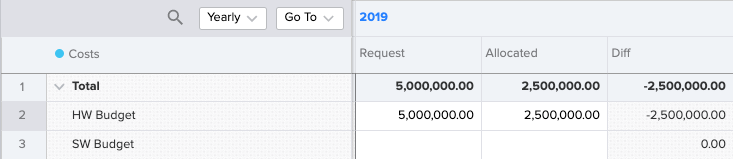
Example of Allocation being split over time differently than Request (Requested $5M over 1 year – received $250K a year over two years):
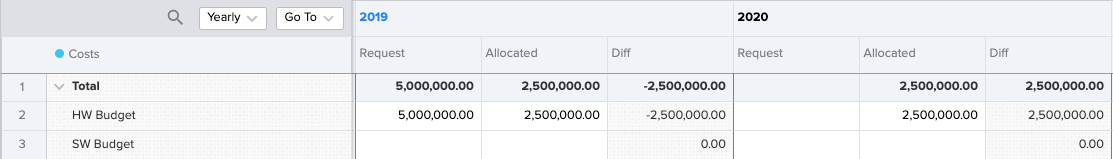
If Allocations have not been customized any change to the Project Request will automatically update the associated Allocation. However, if a custom Allocation has been entered, changing the original Request will not change the custom Allocation.