Decision Blueprints® are frameworks that serve as a starting point for future planning or prioritization processes leveraging decision structure foundations utilized by other, similar successful organizations. Decision Blueprints are available to preview for all Decision Lens customers, however usage of a Blueprint requires additional licensing and portfolio creator permissions.
Watch the Introduction to Decision Blueprints® Video for a quick overview
There are two ways to create a new Portfolio in Decision Lens within the Homepage.
Select Create Portfolio dropdown and choose from the following options:
-
Create New - you will be prompted to name the Portfolio and the system will return the Decision Overview page to help guide you through the workflow.
-
Import Portfolio - this is an existing Portfolio Decision file (.cmf)
-
Create from Blueprint - select from a catalog of prebuilt starter Portfolios that leverage industry expertise.
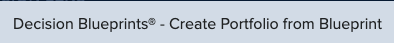
Create from Decision Blueprints®:
To add a decision using a Decision Blueprint®, select a Solution Area from the Decision Blueprints drop down and click the blueprint tile you want to use from within that Solution Area.

Note: Decision Blueprints are available to preview for all Decision Lens customers, however usage of a Blueprint requires additional licensing and model creator permissions.
Blueprint Preview:
Once a purchased and licensed blueprint tile is clicked by a user with model creator permissions, the participant will receive a preview that displays a criteria tree and description providing details of the blueprint contents.
Click the orange Create Portfolio to create a new Portfolio using the Blueprint starter model.
