Combined Portfolio User Management
People can be added to a Combined Portfolio as a Viewer (default role) or an Owner. Owners will be added to all sub-portfolios as an Owner. If they are already in the portfolios, their role will be adjusted to an Owner.
Viewers in a Combined Portfolio can see all data within the Summary, Projects and Schedule Tabs from rolled-up portfolios but will not be added to the sub-portfolios. If you want a Viewer to be able to manage sub-portfolio data, add them as a Participant for that sub-portfolio. Their permissions will be managed separately between the Combined Portfolio and any sub-portfolio they are added to.
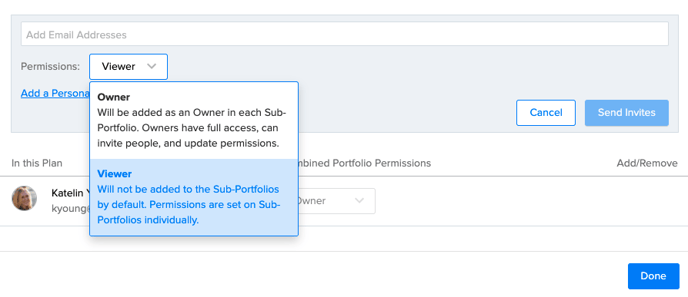
To add a person, select the Manage Users icon, add their email address, and select the role they should have. Select the “Send Invites” button to complete the process.
To remove someone, select the Remove link next to their name in the Add/Remove column.
Removing an Owner from a sub-portfolio that has been added to a Combined Portfolio will remove them from the sub-portfolio and any Combined Portfolios it was rolled into.