Can I export Individual Ratings Scoresheet?
Yes. All individual participant data can be exported by using the participant filters within the left side control panel of the scoresheet.
-
Go to the Collect Ratings screen.
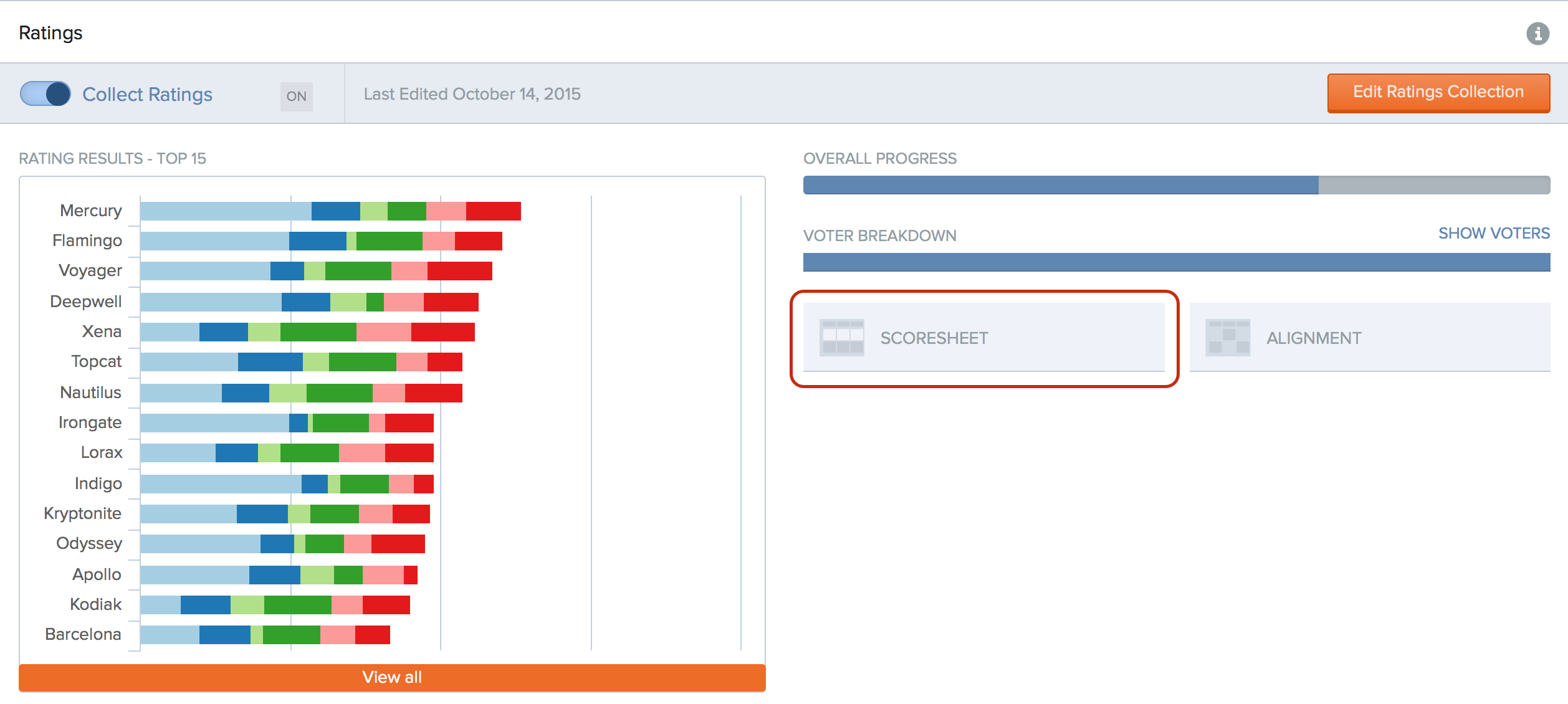
-
At the bottom right you will see an icon that says Scoresheet
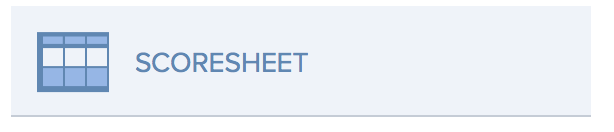
-
Once in the Scoresheet, open the Control Panel on the upper left hand side of the screen
-
Click Filter Participants and then click the name of the individual for whom you would like to export votes
-
Go to the top right of the screen and Click on the Excel icon and the individual scoresheet will be downloaded.