- Knowledge Base
- Decision Lens Classic
- Priorities - Voter's View
Accessing Priorities
Any user who is added to a portfolio and is assigned to criteria will receive an e-mail notification when the priorities functionality is enabled. Upon logging into Decision Lens, the user will see a task at the top of their screen like the one pictured below:
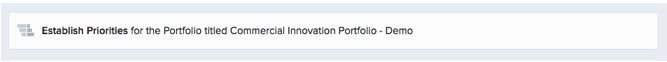
Clicking on the task will take the user to the area of the system where they can establish priorities.
Steps
- Log into Decision Lens.
- Look under the Tasks header for the relevant priorities task.
- Click on the relevant priorities task.
Watch the below video to see how you would establish priorities in Decision Lens.